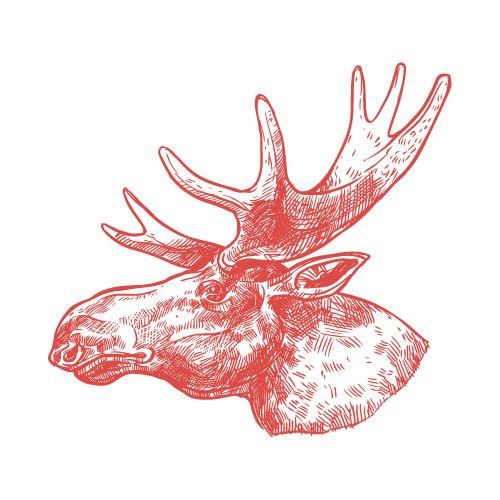HubSpot CTAs: Everything You Need To Know
What you need to know before getting started with HubSpot's CTAs feature. Differences between legacy and new CTAs. FAQs and pros and cons.

HubSpot CTAs, or Call-to-Action buttons, are pivotal in inbound marketing, seamlessly integrating with various marketing strategies to boost engagement and conversion rates.
The Role of HubSpot CTAs
The Power of a Simple Click
At its core, a HubSpot CTA is a gateway.
It's the simple yet profound bridge between user interest and action, often dictating the success of digital campaigns.
Integration with Inbound Marketing
Inbound marketing, a strategy closely associated with HubSpot, thrives on CTAs.
They serve as critical conversion tools, transforming passive readers into active participants.
How HubSpot CTAs Enhance User Engagement
Customization and Relevance
What sets HubSpot CTAs apart is their high level of customization.
You can tailor them to fit your content's context, audience, and specific goals, making each interaction more relevant and engaging.
Real-Time Data for Dynamic Changes
Imagine a scenario where a CTA automatically updates based on the viewer's previous interactions on your site.
HubSpot CTAs can do just that, utilizing real-time data to enhance user experience dynamically.
The Anatomy of an Effective HubSpot CTA
Design and Aesthetics
A well-designed CTA is visually appealing, encouraging users to click.
HubSpot offers various design templates, allowing complete customization to align with your brand's aesthetic.
Clear and Concise Messaging
The text on your CTA should be direct and action-oriented.
"Download Now," "Learn More," or "Get Started" are classic examples that convey a clear message.
Placement and Visibility
The placement of a HubSpot CTA can significantly impact its effectiveness.
It should be prominently displayed yet seamlessly integrated within your content or webpage layout.
Optimizing HubSpot CTAs for Different Stages of the Buyer's Journey
Awareness Stage
Your CTA should focus on providing more information and educational content at this stage.
"Download our Free Guide" or "Read Our Blog" can be effective CTAs here.
Consideration Stage
Here, you want to nudge users towards comparing and evaluating your offerings.
CTAs like "Compare Products" or "Request a Demo" work well.
Decision Stage
This is where you aim for conversion.
"Buy Now" or "Get Started" are direct CTAs encouraging immediate action.
Leveraging A/B Testing for HubSpot CTAs
Understanding A/B Testing
A/B testing involves comparing two versions of a CTA to see which performs better.
HubSpot's platform allows for easy implementation of A/B testing, providing valuable insights into what resonates with your audience.
Testing Different Elements
You can test various elements like CTA text, color, size, or placement.
Even subtle changes can lead to significant improvements in click-through rates.
Best Practices for Designing HubSpot CTAs
Consistency with Brand Identity
Your CTA should align with your brand's visual identity.
Consistent use of colors, fonts, and style helps maintain brand recognition.
Responsive Design for Mobile Users
With the increasing use of mobile devices, ensuring your CTAs are mobile-friendly is crucial.
HubSpot CTAs are responsive, adapting to different screen sizes for optimal user experience.
Clarity and Simplicity
Avoid clutter and keep your CTA straightforward.
A clear, easy-to-understand CTA is more likely to be clicked on.
Advanced Techniques for HubSpot CTAs
Utilizing Smart CTAs
HubSpot's intelligent CTAs adapt based on user data like location, device, or past interactions.
This customization can significantly enhance the user experience and increase engagement.
Integrating with Other HubSpot Features
For a cohesive marketing strategy, HubSpot CTAs can be integrated with tools like HubSpot CRM or email marketing.
This allows you to track the performance of a CTA across multiple placements. For example, if you’re repeating the same call-to-action (think “book a demo” or “schedule time with sales”) in an email drip, you can test which version of that CTA performs best across the full drip rather than at the individual email level.
HubSpot CTAs and SEO
Keyword Optimization in CTA Text
Incorporating relevant keywords into your CTA text can aid in SEO efforts.
This helps in aligning your CTAs with your overall SEO strategy.
Impact on User Engagement Metrics
Effective CTAs can improve metrics like time on site and bounce rate, which are essential for SEO.
Engaging CTAs keeps users on your site longer, signaling to search engines that your content is valuable.
New HubSpot CTAs vs. Legacy CTAs
HubSpot's transition from its legacy Call-to-Action (CTA) features to the new CTA 2.0 represents a significant upgrade in functionality and customization. Let's explore the key differences between the two.
Legacy HubSpot CTAs
The legacy CTA tool in HubSpot was primarily the primary CTA creation tool. It allowed users to create clickable buttons that could be used on various parts of a website, such as landing pages, blog posts, and emails. However, the legacy CTAs had limitations in customization and tracking capabilities.
Limited Customization Options
- The legacy CTAs offered fewer customization options.
- Users could create basic buttons but had limited control over their design and functionality.
Basic Tracking
- While these CTAs did track clicks, the legacy system did not offer a comprehensive dashboard to analyze CTA performance in detail.
- However, legacy CTAs offer A/B testing. You cannot A/B test in the new HubSpot CTA builder at the time of this writing.
Sunsetting Process
- HubSpot began sunsetting the legacy CTAs in June 2023, with a complete phase-out planned through 2024.
- This process includes turning off tracking for legacy CTA assets and limiting access to the legacy CTA editor.
New HubSpot CTAs
The CTA 2.0, launched in 2023, introduces a range of new features and enhancements to increase user engagement and conversion rates and provide more detailed analytics.
Enhanced Creation and Customization
- The new CTA builder allows users to create high-converting CTA buttons and pop-ups easily.
- Users can upload custom designs or use drag-and-drop editing for quick and easy creation.
- There are also options to generate and edit CTA copy using AI-powered writing software automatically.
Advanced Personalization
- CTAs can be tailored for individual visitors, enhancing conversion rates.
- Custom targeting allows CTAs to show the right message to the right person at the right time.
- CTAs can be personalized for anonymous and first-time site visitors based on location, device, referral source, or preferred language.
Comprehensive Analytics Dashboard
- The new CTA 2.0 offers a unified dashboard to manage all CTAs.
- Users can see detailed metrics like views, clicks, and conversions for each CTA across all pages.
- This feature enables data-driven decisions, helping to optimize CTA performance over time.
The new CTAs in HubSpot mark a significant advancement from the legacy CTAs, offering more sophisticated design options, personalized targeting capabilities, and comprehensive analytics. This evolution reflects a broader trend in digital marketing towards more personalized, data-driven approaches to user engagement and conversion optimization.
Pros and Cons of HubSpot CTAs
Pros
- Advanced Customization: HubSpot's CTAs offer extensive customization options, allowing for tailored designs that align with brand aesthetics.
- Personalization Capabilities: With the ability to personalize CTAs based on user data, businesses can significantly improve conversion rates.
- AI-Powered Features: The use of AI for generating and editing CTA copy streamlines the creation process and can enhance the effectiveness of CTAs.
- Comprehensive Analytics: A unified dashboard for tracking CTA performance helps make data-driven decisions to optimize strategies.
- Integration with HubSpot Ecosystem: Seamless integration with other HubSpot tools enhances the overall marketing strategy and user experience.
Cons
- Complexity for Beginners: The wide range of features and customization options might overwhelm beginners or small businesses with limited resources.
- Dependence on HubSpot Platform: If a business moves away from HubSpot, migrating CTAs and associated data can be challenging.
- Cost Considerations: While HubSpot offers robust features, the cost may be a barrier for small businesses or those with limited budgets.
- Limited to Digital Platforms: HubSpot CTAs are primarily designed for digital platforms, which may only cater to some marketing needs, especially in offline or traditional marketing channels.
HubSpot CTAs offer advanced features that can significantly enhance digital marketing efforts, especially in customization, personalization, and analytics. However, their complexity and cost may be challenging for some businesses, and their effectiveness is mainly limited to digital platforms.
Frequently Asked Questions About HubSpot CTAs
What makes HubSpot CTAs different from regular CTAs?
HubSpot CTAs stand out due to their high level of customization, integration with other HubSpot tools, and ability to use real-time data for dynamic changes. They're not just static buttons but can be tailored to specific audience segments and individual user behaviors.
Can HubSpot CTAs be A/B tested? How?
Yes and no. HubSpot allows for A/B testing of legacy CTAs. This involves creating two versions of a CTA and testing them against each other to see which one performs better regarding click-through rates or conversions. HubSpot provides easy-to-use tools to set up and analyze these tests. A/B testing for the new CTAs was not possible at the time of writing.
The lack of A/B testing in the new CTA builder is similar to other HubSpot feature priorities. HubSpot didn't include A/B testing in sales sequences at launch either, despite the feature being possible in competing tools like Outreach.io.
Are HubSpot CTAs responsive and mobile-friendly?
Absolutely. HubSpot CTAs are designed to be responsive, meaning they automatically adjust to fit the screen size of the device they're viewing, whether it's a desktop, tablet, or smartphone.
How can HubSpot CTAs improve SEO?
While CTAs don't directly impact SEO, they can influence user engagement metrics like time on site and bounce rate. Effective CTAs leading to more interactions and extended site visits can indirectly benefit SEO by signaling to search engines that your site provides value.
Can I integrate HubSpot CTAs with other marketing tools?
Yes, HubSpot CTAs can be integrated with various other marketing tools, especially those within the HubSpot ecosystem, like the HubSpot CRM, email marketing tools, and analytics platforms. This integration allows for a more cohesive and streamlined marketing strategy.
How do I know if my HubSpot CTA is compelling?
The effectiveness of a HubSpot CTA can be measured by its click-through rate (CTR) and conversion rate. HubSpot provides analytics tools to track these metrics, showing how many people click on your CTA and how many are taking the desired action.
Can HubSpot CTAs be personalized for different users?
Yes, one of the most powerful features of HubSpot CTAs is their ability to be personalized. Using smart CTAs, you can display different buttons to different users based on their past interactions, preferences, or demographic data, making the CTA more relevant and likely to be clicked.
How important is the design of a HubSpot CTA?
The design of a CTA is crucial as it impacts visibility and user interaction. The CTA should be visually appealing and stand out on the page, but it should also be in harmony with your overall brand design and website aesthetics.
Can I use HubSpot CTAs for purposes other than sales?
Absolutely. While CTAs are often used to drive sales, they're also helpful for lead generation, newsletter sign-ups, downloading resources, or directing traffic to other parts of your website.
Is coding knowledge needed to create HubSpot CTAs?
No, coding knowledge is not necessary to create HubSpot CTAs. HubSpot provides a user-friendly interface where you can design and implement CTAs without writing any code. However, customization options require basic HTML or CSS knowledge if you want more control over the design.
Final Thoughts
From design to implementation, HubSpot CTAs are a dynamic tool in the marketer's arsenal, capable of significantly influencing user behavior and business outcomes.
Embracing HubSpot CTAs in your marketing strategy can lead to enhanced engagement, improved conversion rates, and a deeper connection with your audience.